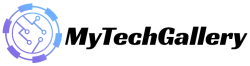How to get a free Windows 11 upgrade early

How to get a free Windows 11 upgrade early
How to get a free Windows 11 upgrade early: As we know, Microsoft is releasing Windows 11 on October 5th, 2021. Only after the announcement, the company released Windows 11 for testing a month ago for registered users through the insider program. So a few days back, Microsoft launched its final version of Windows 11 to testers.
It is the final step before its released date of October 5th, 2021. If you don’t want to wait for more till October 5th, so you can switch to the Release Preview in Windows10 today and get an early free Windows 11 upgrade.
Here’s you can get “How to get a free Windows 11 upgrade early”:
- Before proceeding, check if your PC is compatible with Windows 11, using Microsoft’s PC Health App.
- If your system is supported, so you need to register as a Windows Insider over at Microsoft’s site to get early access to the Windows 11 upgrade.
- On your existing Windows 10 PC, Open Settings > Update&Security > Windows Insider Program
- Now Click on the Get Started option and link your existing or create a new Microsoft account you used to sign up for the Windows Insider program.
- When asking to pick your Insider settings, then select the Release Preview ring.
- Click on the Confirm and agree with Microsoft’s terms, and then reboot your system.
- Now back to the Settings > Update&Security, and now you can see a new Tab with the optional update to Windows 11.
- Click on the download and install option and follow the steps to get early Windows 11.
Once you have done with the upgrade to Windows 11, you can then back to Settings> WindowsUpdate and select “Stop getting preview builds” to get the preview updates for Windows 11, and it will remain on the final version.

Also Read
Fix Windows 11 TPM 2.0 Chip Module Error Motherboard
How to check if your PC can run Windows 11
Windows 11 arriving free upgrade officially on 5th october by Microsoft
Microsoft also released the ISO files for the final and last version of Windows 11, build 22000.194. You can now download the ISO file, which allow you to clean install Windows 11, from Microsoft’s Windows Insider website.
Note: If you find any wrong information in specs and price, kindly inform us in the comment box.
Stay tuned for more information about How to get a free Windows 11 upgrade early. Please don’t forget to like or follows us on our Twitter, Facebook page, and Instagram accounts.