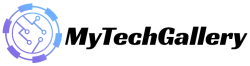How to Fix Brand New iPhone 13 Camera Not Working

How to Fix iPhone 13 Camera Not Working problem
A few days back iPhone 13 series was launch. So after that, many users are facing problems related to its camera. Face ID allows you to log into your device, make payments, log in to the other apps, and everything is related to security and privacy is no longer available. So, it can be quite troublesome if the camera is not working on the iPhone 13. If you are also facing a camera issue in iPhone 13 series or looking at “How to Fix Brand New iPhone 13 Camera Not Working problem,”. Don’t worry; this post will list several common camera issues and provides the corresponding solution.
The Common iPhone 13 Series Camera Issues and How to Fix
Camera malfunction issues are common among many iPhone users. Below share four common issues with a camera; let’s look at the common camera issues and discuss fixing them. (How to Fix iPhone 13 Camera Not Working problem)
- iPhone13 Pro Max Camera Shows a Black Screen
- iPhone 13 Camera Not Working After The iOS Update
- iPhone13 Camera Not Focusing
- iPhone 13 Camera Flash Not Working
iPhone13 Pro Max Camera Shows a Black Screen
Before you try anything else, check if your phone case, fingers, or Tempered Glass cover the iPhone lens before you try anything else. It is easy to get some bread crumbs or paint on the lens, which will turn the image black.

iPhone 13 Camera Issue Fix…
Quick Fixes:
- Switch between the front and back camera
Detail Analysis: iPhone app manages the transition between the front and back cameras. The camera app can move out of the range of the back camera but not reach the range of the front Selfie camera. In this case, the app can show a black screen. By simply toggling the camera, it can reset the camera modes and solve your problem.
- Force close the app by sliding the camera window to the task switcher.
- If the camera app is still not working, try resetting your device. Ensure that not reset the entire device as it will erase the files. Just reset the settings, and after that, it should get your camera back to a working state.
iPhone 13 Camera Not Working After The new Update
Many iPhone users have reported that their iPhone 13 stopped working after the recent iOS update. It looks to be a common issue among many iPhone devices. There is a bug in the new update, which caused the camera app is not to work.
Also Read
Fix Windows 11 TPM 2.0 Chip Module Error Motherboard
How to check if your PC can run Windows 11
Windows 11 arriving free upgrade officially on 5th october by Microsoft
How to Repair Windows 11 error and fix corrupted files
Enable Secure Boot on PC to install Windows 11 and How to proceed
Related to Windows 11
Quick Fix:
- Simply, a quick restart is enough to get the camera app back to work.
- Fix the latest iOS update error with an iOS system repair tool.
- Downgrade your device from iOS 15.1 beta to iOS 15.
- Wait for the next update.
iPhone13 Camera Not Focusing
Quick Fixes:
- Long press the camera button. When the image is focused, leave the capture button, and your image is stored. It’s a quick fix that you can use while you are in a hurry.
- AE/AF Locked: If you tap on the object in the camera screen that you want to lock the focus on for a few seconds, the AF/AE option shows up. If you click on it, the focus is set till you focus on different objects.
- Simple reset your iPhone 13: scroll down on the settings app and reset all settings.
iPhone 13 Camera Flash Not Working
Flash is the camera light that you use to take pictures in the situation of low light. In the night times and dark rooms, capturing the images without using flash will give you very dark pictures. But if a flash of the iPhone is disabled, then your camera will be useless in low light.
Quick Fix:
- Restart your iPhone 13
- Update the latest iOS version.
- Reset all settings from the setting menu.
- Contact Apple Care to repair or change your iPhone device. You will be getting a new iPhone if camera flash is not working on your brand-new iPhone 13.
Quick Fix iPhone 13 Pro Max Camera Software issue
The iPhone is enclosed with a super-durable aluminum frame, and the glass panels are also very sturdy. Apart from if you don’t throw your device on the wall while angry, the good chance is, software-related glitches cause the camera issues. However, pinpoint the issue causing the problem and then search the forums and websites for answers.
Note: If you find any wrong information in specs and price, kindly inform us in the comment box.
Stay tuned for more information about How to Fix iPhone Brand New 13 Camera Not Working problem. Please don’t forget to like or follows us on our Twitter, Facebook page, and Instagram accounts.