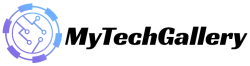Elden Ring Save File And Config File Location

This is an amazing artwork created by Elden Ring (). Even though I’ve never played this type of games before, I did spend hours working on my in the action role-playing. The game is well worth the price. It’s got amazing graphics. (Elden Ring Save File)
At the moment I am playing games using the Xbox series S without issue whatsoever. Its frame rates are consistent and loading time is low. However, many players are unable to save files and configure the location of their files within the game.
This is the reason I’m bringing you this post, as I’ll explain the best way to find save files as well as the config locations for files within Elden Ring. Let’s begin with this and look over the steps you should follow.
Also Read: Godskin Apostle Incantations in Elden Ring
Elden Ring Save Files Location
It is not very difficult to find out the Elden ring save file and config file location; you can do so just by going to the C:\Users\[Your Username]\AppData\Roaming\EldenRing\[Folder with a 17-digit number]
The folder contains two documents: ER0000.sl2 and ER0000.SI2.bak. It is home to the Elden Ring save files. In case you can’t find the AppData folder Follow the steps below.
Elden Ring Config File Location
If you are unable to locate the location of your save file, follow the steps above you can try this method, because it can surely assist you. So, simply go to the: C:\Users\[Your Username]\AppData\Roaming\EldenRing\
How to Find the AppData Folder on PC
Don’t worry if you can’t find the AppData folder! Take these steps in order to find it.
Also Read: How to get the Frozen Armament sorcery in Elden Ring
- Find an appropriate folder on your PC (New or existing).
- At the folder’s top, select the View button.
- Scroll down until you reach and then Hidden Items setting.
- Choose the option next to it.
Then go to C:\Users\Your username. You will find your AppData folder.
If you also know about “Elden Ring Save File And Config File Location”. For more information and guide about Elden Ring check our website’s, Elden Ring Section. Make sure don’t forget to like or follows us on our Twitter, Facebook page, and Instagram accounts.